
Life Update #1
(Thursday 7th November, 2024)

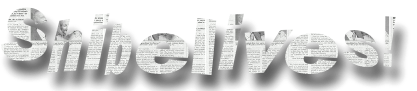
This site includes updates that do not fit in with site updates or any other content on my website. This is my place to express random thoughts.

(Thursday 7th November, 2024)


(Sunday 6th October, 2024)
Today I was reminded that I have been using Linux almost daily for 3 months. I installed it around the start of July, and I am still using it. I went for Linux Mint as my distro because it was the most beginner friendly. I have some thoughts about Linux and I thought it would be great to write about here. Before we get started, I will say that I am dual-booting Windows 11 and Linux Mint on two separate drives on one PC. I also used Windows 10 before getting my PC.
The most interesting discovery I made while using Linux is that damn, its pretty convenient. I feel like there are less interruptions while using Linux rather than Windows. Idk how, but Windows will always find a way to make something very inconvenient. Maybe slow computers made me think of Windows as less, but I doubt that is the case. For example, Windows 11 changed the layout of the table you get when right clicking. It feels near impossible to find the damn option you wanted in good time. Linux Mint still has the options in their normal places. When I’m using Windows there’s always some notification asking for my attention. In Linux I have not experienced that yet.
This may just be a placebo, but when I turn on Windows 11, my PC’s fans spin a lot faster and louder than when I’m booted into Linux. Ever since 8, Windows has just gotten more and more bloated, so that could be why. Linux Mint also has an option to lock the system after a set amount of time, which I think is very convenient. Windows 11 doesn’t have that, at least not on my machine. I also like the fact that you can add widgets to your desktop. Windows stopped doing that since Vista probably.
I guess you could say Linux doesn’t really get in the way of whatever you’re doing the way Windows does. Linux Mint also doesn’t force you to update immediately, rather there is an update manager and you can choose to update whenever is the best time for you. The software that came with Linux Mint feels pretty basic, it came with the most basic media players, no VLC for some reason (c’mon), as well as very simple software like Document Viewer (to replace Adobe Acrobat), and Text Editor (equivalent of Notepad from Windows). I like the very simple software replacements, cause compared to whatever the fuck Windows 11 comes with, those programs are great (Win11 notepad was made by Satan himself, why are there tabs???). Linux Mint also comes with the LibreOffice suite, which gets the job done I suppose.
I’ve also been doing some gaming on Linux Mint, and a lot of the games I have work just fine. I play through Steam mostly. Sometimes they crash and then I have to change into a different version of Proton, but I got all of them to work eventually. To play Fallout 3 without crashes, I go into Nvidia settings and limit my monitor to 60fps. Then the game adapts and gets locked at 60 fps. I’ve noticed that a lot of games don’t have an unlocked frame rate and will instead match my monitor’s refresh rate, which is interesting… But anyway, most games work. Worst case scenario for me so far was having to replace some .dll files while playing Cry of Fear. I also check ProtonDB often for game compatibility, and so far I’ve had a small amount of issues.
In terms of browsing the internet, Linux Mint came with Firefox browser, which isn’t the best choice but it’s better than Chrome or Edge. Linux Mint also came with the Thunderbird email client, which I didn’t use, and Hexchat, which is an IRC, and I’ve never used anything like it before xDD Pretty cool tho.
Overall, my experience with Linux has been positive. It’s just a bit of a shame that not all programs work with Linux, I really wish there was more development time given to create Linux versions of software like FL Studio, Vegas Pro, etc. You always have to give up a few programs when switching to Linux, or find replacements for it. Some replacements are great tho, since I use Krita to replace Photoshop. It includes the basic features of Photoshop which is enough for me (also Krita loads faster than Photoshop). Honestly, I think dual-booting Linux and Windows has been an interesting experience, and I like using Linux and I’m probably gonna continue using it for a while longer.
P.S.: I feel like I’m getting some sort of writers/art block. Fuuuuuuck.

(Friday 4th October, 2024)
This is the first entry of this site, the start of Life Updates.